Your Shopping Cart
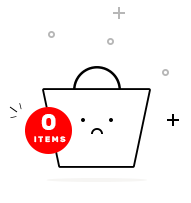
Enroll now to become a Certified SharePoint Developer with EDTIA Microsoft SharePoint 2013 Certification Training, upgrade your skills, and lead your professional life.
Microsoft Sharepoint Training will help you create and deploy web solutions, operate identity and permissions, use workflow to handle business processes, use REST API, customize the user interface, web content management, etc. This method will certify you as a Microsoft Sharepoint Developer.
Organizations use Microsoft SharePoint to create websites, and one can utilize it as a secure place to hold, manage, share, and access information from any device.
Developers need to be able to work with Business Connectivity Services, Master Pages, Apps, Page Layouts, User Store, Web Parts, Windows Workflow Foundation, SharePoint Ribbon, etc. SharePoint Object Model (COM) SharePoint Designer. Visio.
Microsoft SharePoint is a web-based application used for document sharing, business intelligence, advanced search, content collaboration, etc. The benefits of Microsoft SharePoint are convincing sufficiently that more than 75% of Fortune 500 companies, including Viacom and Windex, use this software.
It gives businesses a way to automate enterprise techniques, track progress, and securely transfer information across departments (or even externally). Companies can use SharePoint as a document management system, collaboration software, intranet, or extranet, depending on the business.
SharePoint is an industry-leading document management and cooperation tool created by Microsoft. It's an intranet and content management system used for internal purposes to assist with bringing business together, including secure document management, collaboration opportunities, and much more.
Microsoft is enabling organizations to shift to online collaboration and sharing. The organization has enhanced its support for self-service migrations to SharePoint Online with its SharePoint Migration Tool, which can carry complete on-premises SharePoint sites to the cloud.
Organizations use Microsoft SharePoint to create websites. You can use it as a safe place to keep, manage, transfer, and access information from any device. It would help if you had a web browser, such as Microsoft Edge, Internet Explorer, Chrome, or Firefox.
In this module, you will learn the Key features, functional areas, and product enhancements of the SharePoint 2013 application development platform.
In this module, you will learn the SharePoint 2013 Object Hierarchy and how to work with sites, webs and execution contexts. You will also learn how to develop web parts, event receivers, timer jobs, scheduled operations. This module also introduces how to work with SharePoint Designer 2013 and Visual Studio Tools.
In this module, you will learn how to configure features and solutions in SharePoint 2013 and how to work with Sandboxed solutions. You will also learn about JavaScript Client Object Model (CSOM), REST API and use the client-side object model for managed code to interact with a SharePoint deployment.
In this module, you will learn what apps for SharePoint are, why you should build them, and the concepts that are fundamental to building them in SharePoint 2013.
In this module, you will learn how to work with Custom Actions, SharePoint List, Themes, Master Pages, Map Provider, Assets and Content Types. You will also learn how to manage Taxonomy in SharePoint 2013.
In this module, we will learn how to use managed metadata to build taxonomies and tagging strategies that meet specific, detailed business needs in SharePoint 2013. We will also learn how the basic managed metadata API set is expanded and enhanced to provide more capabilities and scenario support.
In this module, we will learn how to use SharePoint 2013 as a hub for creating rich productivity and collaboration solutions that can work with a variety of external systems. We will also learn how Business Connectivity Services (BCS) provides the infrastructure that enables SharePoint to bring data from those external systems into a central system.
In this module, we will learn how SharePoint 2013 workflows are powered by Windows Workflow Foundation 4 (WF) and how Windows Workflow Foundation, in turn, is built on the messaging functionality that is provided by Windows Communication Foundation (WCF).
In this module, we will learn how to query and customize Enterprise Search and also programmatically administering enterprise search.
know how to execute and customize eDiscovery in SharePoint 2013.
Edtia Support Team is for a lifetime and will be open 24/7 to help with your questions during and after completing SharePoint 2013 Certification Training.
The average earnings for a SharePoint developer are $110,040 per year.
To better understand the SharePoint Certification Training, one must learn as per the curriculum.
SharePoint developers are accountable for configuring and customizing SharePoint methods according to company specifications, building scalable web applications, writing and modifying code, debugging software, and training staff.
Access services. Compliance features. Document library accessibility. Expanded file names. Hybrid. Information rights management. Large file support. MinRole.
For a website-based collaboration platform, SharePoint is effortless to maintain and, at its fundamental level, comfortable for business users to comprehend.
No coding is required. At Microsoft, you can create a new instance of SharePoint with the click of a button (one button implementation).


Every certification training session is followed by a quiz to assess your course learning.

The Mock Tests Are Arranged To Help You Prepare For The Certification Examination.

A lifetime access to LMS is provided where presentations, quizzes, installation guides & class recordings are available.

A 24x7 online support team is available to resolve all your technical queries, through a ticket-based tracking system.

For our learners, we have a community forum that further facilitates learning through peer interaction and knowledge sharing.

Successfully complete your final course project and Edtia will provide you with a completion certification.
SharePoint Training demonstrates that the holder has the proficiency and aptitudes to work with SharePoint.
By enrolling in SharePoint and completing the module, you can get the Edtia SharePoint Training Certification.
SharePoint allows you to be more productive by providing a centralized repository of popular documents and everyday tasks that you perform regularly. With a unit or company-wide portal, it is one-stop shopping for all the information you need to complete your daily tasks.
SharePoint might be proper for you if you're ready for a career in a stable and high-paying field, and this Certification is the place to start.
