Your Shopping Cart
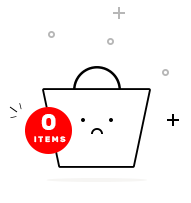
Enroll now to become a Certified Microsoft® Project 2013 manager with EDTIA Microsoft® Project 2013 Training, upgrade your skills, and lead your professional life.
Microsoft Project 2013 Training will help you develop a plan, assign resources to tasks, track progress, manage the budget, and analyze workloads.
This course involves setting up project files, creating tasks, assigning resources, working with views, operating baseline calculations to track progress, reporting project information, and sharing it with others.
The usefulness of MS Project is fundamental to ensuring the success of project planning and implementation. Via its application, administrators can manage resources, evaluate budgets, create schedules, measure performance, analyze opportunities and assess risks.
Microsoft Project 2013 is a project management software program created for businesses and freelance professionals to help better manage individual projects within companies.
The companies using Microsoft Project & Portfolio Management are most often found in the United States and the Computer Software industry. Microsoft Project & Portfolio Management is most often utilized by companies with >10000 employees and >1000M dollars in revenue.
Microsoft Project is a project management software used to create project plans and schedules, manage resources and keep track of time. It has Gantt charts, Kanban boards, and project calendars for project management professionals.
Microsoft Project is a project management software product designed and vended by Microsoft. It is created to help a project manager develop a schedule, assign resources to tasks, track progress, manage the budget, and analyze workloads.
Project scope defines the boundaries of your project, and it specifies what the project will do to accomplish its stated goal. Your project stands a more reasonable chance of success if you, as the project manager, can maintain the discipline required to keep the project within the bounds of its defined range.
Familiarize with MS project tool and the initial settings.
Understand how to define scope on project.
Understand how to create resources and assign resources, understanding how to view costs for individual Tasks, Modules and the Total Project.
Understanding how to view project information in different formats.
Understand how to update actual project information and compare to the plan.
Organizing Project information for viewing and sharing.
Edtia Support Team is for a lifetime and will be open 24/7 to help with your questions during and after completing Microsoft® Project 2013 Training.
The Microsoft Project Manager earns on an average $165,859 annually.
To better understand the Microsoft® Project 2013 Certification Training, one must learn as per the curriculum.
Microsoft Project is a project management software developed and traded by Microsoft. It is designed to assist a project manager in developing a schedule, assigning resources to tasks, tracking progress, managing the budget, and analyzing workloads.
Improved reporting tools with office integration. New project templates and presentation tools. Trace task path feature. Lync feature.
MS Project isn't perfect, and there's a steep learning curve. Nevertheless, experienced users and expert project management teams can use Microsoft Project to take their operations to new extremes.


Every certification training session is followed by a quiz to assess your course learning.

The Mock Tests Are Arranged To Help You Prepare For The Certification Examination.

A lifetime access to LMS is provided where presentations, quizzes, installation guides & class recordings are available.

A 24x7 online support team is available to resolve all your technical queries, through a ticket-based tracking system.

For our learners, we have a community forum that further facilitates learning through peer interaction and knowledge sharing.

Successfully complete your final course project and Edtia will provide you with a completion certification.
Microsoft® Project 2013 Training demonstrates that the holder has the proficiency and aptitudes to work with Microsoft® Project 2013.
By enrolling in Microsoft® Project 2013 training and completing the module, you can get the Edtia Microsoft® Project 2013Training Certification.
From working in an office and controlling projects to regularly keeping in contact with fresh and forthcoming technological trends and updates, gaining Certification is the ideal way to share that you have the prospect to bear prominent positions in your organization.
Microsoft® Project 2013 might be proper for you if you're ready for a career in a stable and high-paying field, and this Certification is the place to start.
